Introduction to Computer Components
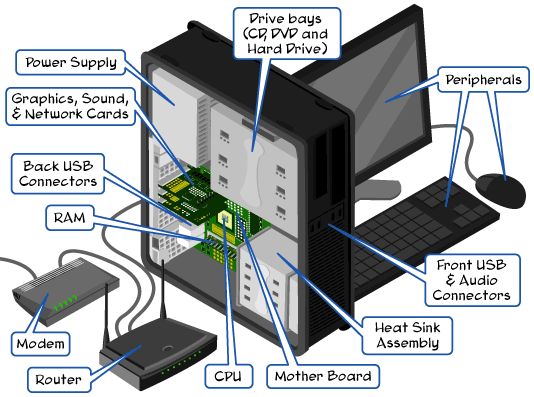
October 2, 2018
Introduction to Computer Components
Whether someone wants to delve further into the tech space and simply doesn’t know where to start, wants to look into building their own computer, or simply wants to be a more educated consumer, this is a perfect place to start. I’ll be giving a brief introduction into the basic components of a computer and their general function, as well as providing an example of each product and how they all work together.
CPU / Processor:
The CPU, or Central Processing Unit, is the main circuit or piece of hardware in your computer that does the majority of your day to day work. Though they are not as specialized for specific computational tasks like graphics cards or ASIC’s, they are a great jack-of-all-trades that are perfect at handling all of a wide variety of tasks that you as a user could throw at it effectively and efficiently. They do this by having a few very powerful and versatile cores. Every calculation done in a computer is either done by the CPU or it is managed by the CPU, meaning it is basically the most essential part of the computer. A few modern examples of processors are the Intel Core i7 8700k or the Ryzen 7 2700x.
Motherboard:
The motherboard, frequently referred to as the “mobo,” is simply a big circuit board that connects together all the other components of a computer and lets them communicate with each other. These can range massively in their complexity and capability from simply providing a basic input/output system for the system on boot up and connecting the hardware to as complicated as integrating all sorts of built in sound cards, video outputs, ethernet controllers, and more. A few modern examples of motherboards include the Asus Prime Z370-A for Intel chips and the Asus Prime X470-Pro for AMD chips.
RAM:
RAM, also known as Random Access Memory, is what is commonly referred to as “system memory,” and it basically serves the function of storing all the files your computer is working with any at any given instant. When your computer is loading a program, it is simply moving the working files of that program from the system storage into the RAM so it can be more rapidly accessed by other components, like the CPU, at any given moment in time, making the system much more responsive. RAM cannot be used as permanent storage like an SSD though, as it loses all data upon losing power. Usually these range in amounts anywhere between 4GB on the budget end to 32GB on the premium/enthusiast platform. One modern example of this would be some Corsair Vengeance LPX DDR4-2400 8GB sticks.
GPU / Graphics Card:
The GPU, or the Graphical Processing Unit, is essentially very similar to the CPU, except it is hardware especially made for doing the math involved in graphics very quickly and efficiently. As compared to the CPU with fewer more powerful cores, the GPU uses hundreds or thousands of less powerful cores running in parallel to compute graphical calculations on a massive scale. These cards come with their own built in memory called VRAM, currently branded as GDDR5X for Nvidia and HBM2 for AMD. Sometimes these can come integrated into the processor of the computer on the same silicon die, in which case it is a similar thing, but it uses system memory instead of dedicated VRAM, and they are usually much less powerful than their dedicated counterpart. A few modern examples would include the Nvidia GTX 1080 Ti or the AMD Vega 64.
PSU / Power Supply:
The PSU, or the Power Supply Unit, is the part of the computer that takes in AC power from the wall outlet and converts it to DC power which can then be distributed to the different components of the computer as necessary. Some power supplies can be modular, meaning their cables can be disconnected from the PSU itself, but others are not, meaning all the cables come pre-wired in. These power cables have to then be plugged into different components in the computer, major highlights of which commonly including 4-pin or 8-pin CPU power, 24-pin motherboard power, any combination of 6-pin and 8-pin VGA power cables to the GPU if necessary, and any SATA power cables to storage devices. The PSU delivers all of the necessary power to the computer to allow it to do literally everything from turning on to any form of computation. One modern example of a PSU would be the EVGA SuperNOVA 650.
Storage:
Storage devices are where all of your files, so everything from programs to photos and more, are saved to and stored, as well as where they are accessed from when you are using your computer. These retain their data even after power has been cut from them, as compared to RAM which is wiped upon power loss. These are broken down into the main categories of hard drives, or HDDs, and solid state drives, or SSDs; the main difference between these two is that hard drives use physical spinning disks to store their data while SSDs store their data on arrays of flash storage chips soldered onto a PCB. Generally, hard drives are slower but more efficient per dollar for massive volume storage while SSDs are faster, but they are much more expensive per gigabyte of storage, making them cost ineffective for volume storage. Some examples of storage devices would include the Seagate Barracuda 1TB (Hard Drive) and the Samsung 850 EVO 500GB (SSD).
Note: Specific storage device types such as PCI-e, NVMe, and M.2 are not being mentioned for the purpose of simplicity.
Cooler:
The cooler is really just a component that has the sole purpose of removing heat from components that generate a lot of heat, specifically the CPU in most cases. To simplify things greatly, the more work a circuit like your CPU has to do, the more energy it’s also going to waste in the process, which is then radiated out in the form of heat. Things can get really toasty, like 100C toasty, when some processors are under full load, but it isn’t good for them to run this hot. Therefore, coolers simply remove this heat from the processor as fast as possible. This can either be done using air cooling, which involves using the thermal conductivity of metals like copper and aluminum in conjunction with vapor chambers to increase the surface area over which the heat can be dissipated, or it can be done using water/liquid cooling, which involves running a liquid essentially over the surface of the CPU, letting the liquid heat up, then pumping the liquid to a radiator where it can radiate its heat into the surroundings before being pumped back in to cool down the CPU again. These components are very simple but also crucial to the function of a computer. Some common examples of coolers are the Hyper 212 Evo (Air Cooler) or the Corsair H100i (Liquid Cooler).
Case:
The case simply serves the job of housing all of the components of the computer that go inside of it. Usually the only technology housed in the case itself might be a few front panel ports like USB or audio as well as a power and reset button, but that’s about it, barring the potentially included fans which get plugged into their corresponding fan headers on the motherboard. All cases should have some configuration of mounting capabilities for certain components such as the motherboard and storage devices as well as any fans. Cases can come in many different designs externally, but they can also vary greatly in size from the smallest, mini-ITX, to the largest, EATX, and everywhere in between. This naming convention comes from the size of the largest motherboard form factor supported by the case, but other naming conventions are also frequently used to describe cases, such as “full tower” or “mid-tower.” One example of a case is the NZXT S340.
Peripherals (Monitor/Keyboard/Mouse):
Peripherals are all the other things that you actually need to get stuff into and out of a computer in any meaningful way for most people. This includes the most common accessories, such as the keyboard, mouse, and monitor, but also a whole host of extraneous things like printers and webcams. All of these connect to the computer by some means, and they are simply used to either pass information to or from the computer. For example, you use your keyboard to type things into your computer, it does the computations behind it, then your monitor displays a result. Or well, that’s how things were in the old days. Now peripherals are basically just the necessary tools to interact with a computer in a meaningful way. Some common examples would include the Logitech G502 (Mouse), the Corsair K70 (Keyboard), or the Asus VS248H-P 24” (Monitor).
Photo Credits: https://goo.gl/YNnFXJ