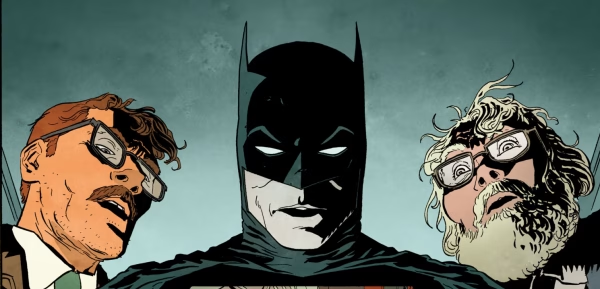How to Build a PC
If you’re willingly reading this article, then I applaud you greatly! You’ve just taken one of the first steps to being part of the PC Master Race! Some of you might be wondering, however: what could PCs have that make them so much better compared to consoles? Well, as an objective truth, PCs altogether have much more leniency and capability in terms of tasks you want to run, upgrades you want to purchase, and games you want to play. Meanwhile, consoles are limited to running at medium to high resolutions at only 60 frames per second (most of the time). Not to mention, PS4s and XBox Ones can’t necessarily do most creative work efficiently and quickly (heck, they can’t do any at all). If you want to stick to consoles because of ease of use, as well as purposes strictly for casual gaming and TV shows, then that’s fine! I won’t judge. However, if you feel as if you might need extra processing power, then look no further! Let me educate you on how to build a PC in the most basic way possible.
- Do your research. This is a huge part of any hobby, to be honest, but PC building/gaming is just another one of them. Not only do you have to research how a PC works and how each part works with one another, but you also have to research prices and figure out what you’ll be using this PC for. After all, it is very important to distinguish whether you’ll be using this for Netflix, casual gaming, hardcore creative work, or computational capability. Find out what you’ll be using it on, then work on that goal. Be sure to also check clearance limits for certain parts, and whether they’ll fit into the case or not. The best website to do this is www.pcpartpicker.com.
- Learn how to build one. There are multitudes of guides on the internet that teach you so much about PCs. Linus Tech Tips, JayzTwoCents, and Bitwit are all great YouTubers that teach you so much about building and maintaining a PC. I’d definitely start there, then branch off a bit to other topics, such as “How much thermal paste is enough?” or “How do I install drivers?” Again, www.pcpartpicker.com is a great aid for this.
- Save up. Building your own PC is expensive at first, but will definitely save you money in the long run. Of course, this varies depending on the hardware you choose, but it’s ideal to save up a good budget. You can also look up certain budget builds on YouTube, oftentimes made by the channels I listed above for really good prices. If you want this PC for casual gaming, with no preference for graphics, then $500 is a good budget. If you want it for high-end gaming and creative work, you’ll be looking into the $1000-$2000+ range.
- Build it. Provided you extensively listened to step 2, build the darn thing once you have all your parts in order. Take a day off from work or school, prepare a kitchen table (or nonstatic surface) and work on it for the day. Be sure to keep anything that you think you need to throw away (CPU plastic cover, motherboard socket cover, etc.). If you throw it away, there’s a good chance that you won’t be able to return the part if it is defective. Most parts are necessary for returning and can prevent physical damage to the part, which will NOT be covered by the manufacturer. Don’t keep water or food nearby, and be sure to ground yourself occasionally.
- Install an Operating System. This is the most obvious part. You can’t run any programs, games, or software without this, and neither can you use the internet without this. The most used OS by gamers is Windows 10, although Linux is an option if you’re on a budget. If you want to go the weird route, you could find a way to install MacOS and create a Hackintosh. Just know that certain operating systems have certain capabilities (e.g. Linux can’t run most programs that Windows can).
- Install any Drivers. If your PC parts came with CDs, then they’re probably necessary to make sure the drivers are up to date. Basically, drivers ensure stability throughout your hardware and increase compatibility and efficiency throughout games and software. They’re also helpful for fixing bugs and problems that might happen while operating your system. Install any of those programs that came with the CDs. If you also don’t have internet at first, then check to see if any of those CDs contain networking drivers.
- Install any Games, Programs, etc. Once you have installed all the necessary hardware updates and drivers, then you can install anything you want! Just don’t install “FREE MINECRAFT DOWNLOAD 2020 NO VIRUS.” That will give you a virus and possibly trash your computer.
-
-
- BONUS TIP: I’d recommend installing MSI Afterburner. This allows you to, if you choose to, overclock your graphics card and monitor vital temperatures to your system.
-
- Profit. Now, you’re done! May you be blessed with high frame-rates and low temperatures over the years.